A VPN supplies network connectivity over a possibly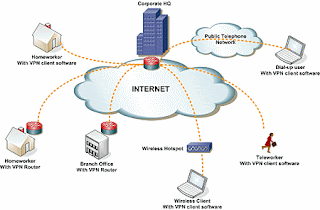 long physical distance. In this respect, a VPN is a form of Wide Area Network (WAN). VPNs enable file sharing, video conferencing and similar network services. Virtual private networks generally don't provide any new functionality that isn't already offered through alternative mechanisms, but a VPN implements those services more efficiently / cheaply in most cases.
long physical distance. In this respect, a VPN is a form of Wide Area Network (WAN). VPNs enable file sharing, video conferencing and similar network services. Virtual private networks generally don't provide any new functionality that isn't already offered through alternative mechanisms, but a VPN implements those services more efficiently / cheaply in most cases.
A key feature of a VPN is its ability to work over both private networks as well as public networks like the Internet. Using a method called tunneling, a VPN use the same hardware infrastructure as existing Internet or intranet links. VPN technologies includes various security mechanisms to protect the virtual, private connections.
Specifically, a VPN supports at least three different modes of use:
* Internet remote access client connections
* LAN-to-LAN internetworking
* Controlled access within an intranet
Internet VPNs for Remote Access
In recent years, many organizations have increased the mobility of their workers by allowing more employees to telecommute. Employees also continue to travel and face a growing need to stay connected to their company networks.
A VPN can be set up to support remote, protected access to the corporate home offices over the Internet. An Internet VPN solution uses a client/server design works as follows:
1. A remote host (client) wanting to log into the company network first connects to any public Internet Service Provider (ISP).
2. Next, the host initiates a VPN connection to the company VPN server. This connection is made via a VPN client installed on the remote host.
3. Once the connection has been established, the remote client can communicate with the internal company systems over the Internet just as if it were a local host.
Before VPNs, remote workers accessed company networks over private leased lines or through dialup remote access servers. While VPN clients and servers careful require installation of hardware and software, an Internet VPN is a superior solution in many situations.
VPNs for Internetworking
Besides using virtual private networks for remote access, a VPN can also bridge two networks together. In this mode of operation, an entire remote network (rather than just a single remote client) can join to a different company network to form an extended intranet. This solution uses a VPN server to VPN server connection.
Intranet / Local Network VPNs
Internal networks may also utilize VPN technology to implement controlled access to individual subnets within a private network. In this mode of operation, VPN clients connect to a VPN server that acts as the network gateway.
This type of VPN use does not involve an Internet Service Provider (ISP) or public network cabling. However, it allows the security benefits of VPN to be deployed inside an organization. This approach has become especially popular as a way for businesses to protect their WiFi local networks.
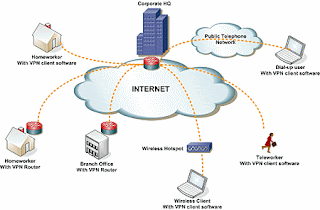 long physical distance. In this respect, a VPN is a form of Wide Area Network (WAN). VPNs enable file sharing, video conferencing and similar network services. Virtual private networks generally don't provide any new functionality that isn't already offered through alternative mechanisms, but a VPN implements those services more efficiently / cheaply in most cases.
long physical distance. In this respect, a VPN is a form of Wide Area Network (WAN). VPNs enable file sharing, video conferencing and similar network services. Virtual private networks generally don't provide any new functionality that isn't already offered through alternative mechanisms, but a VPN implements those services more efficiently / cheaply in most cases.A key feature of a VPN is its ability to work over both private networks as well as public networks like the Internet. Using a method called tunneling, a VPN use the same hardware infrastructure as existing Internet or intranet links. VPN technologies includes various security mechanisms to protect the virtual, private connections.
Specifically, a VPN supports at least three different modes of use:
* Internet remote access client connections
* LAN-to-LAN internetworking
* Controlled access within an intranet
Internet VPNs for Remote Access
In recent years, many organizations have increased the mobility of their workers by allowing more employees to telecommute. Employees also continue to travel and face a growing need to stay connected to their company networks.
A VPN can be set up to support remote, protected access to the corporate home offices over the Internet. An Internet VPN solution uses a client/server design works as follows:
1. A remote host (client) wanting to log into the company network first connects to any public Internet Service Provider (ISP).
2. Next, the host initiates a VPN connection to the company VPN server. This connection is made via a VPN client installed on the remote host.
3. Once the connection has been established, the remote client can communicate with the internal company systems over the Internet just as if it were a local host.
Before VPNs, remote workers accessed company networks over private leased lines or through dialup remote access servers. While VPN clients and servers careful require installation of hardware and software, an Internet VPN is a superior solution in many situations.
VPNs for Internetworking
Besides using virtual private networks for remote access, a VPN can also bridge two networks together. In this mode of operation, an entire remote network (rather than just a single remote client) can join to a different company network to form an extended intranet. This solution uses a VPN server to VPN server connection.
Intranet / Local Network VPNs
Internal networks may also utilize VPN technology to implement controlled access to individual subnets within a private network. In this mode of operation, VPN clients connect to a VPN server that acts as the network gateway.
This type of VPN use does not involve an Internet Service Provider (ISP) or public network cabling. However, it allows the security benefits of VPN to be deployed inside an organization. This approach has become especially popular as a way for businesses to protect their WiFi local networks.
0 comments:
Post a Comment